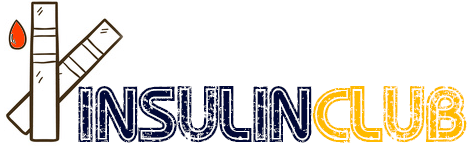Unter 40 wird LOW angezeigt. Ab welchem Wert HIGH angezeigt wird, konnte ich leider nicht herausfinden.
Für mich müssen auf der Uhr nicht extrem hohe Werte anzeigt werden.
Auf existierende Watchfaces setze ich nur jetzt zum Testen, final müsste ich mir ein eigenes erzeugen, denn Wetterdaten werden mir stets viel zu klein dargestellt.
Die Windrichtung, mit einem Limit bei 360, wäre für mich perfekt - wenn es diesen Wert / Parameter für die *.json denn gibt.
Auch der Wetterort ohne störende führendes Minus und das störende Grad-Symbol passt, nur fehlt mir auch hier der Wert / Parameter.
Auf meiner BIP funktioniert die letzte Stelle leider nicht.
Ich bitte das ausdrücklich als konstruktive Kritik aufzufassen!
Für den Wert 139 mit einer Veränderung zum letzten Wert von +1 wird mir z.B. das hier angezeigt, wobei das - und das Symbol ° zusätzlich die Lesbarkeit erschweren:

Die Darstellung auf dem Watchface ist entsprechend.
Ich weiß natürlich nicht, was progammiertechnisch möglich ist.
Um eine Zahl von 40 bis z.B. 360 darzustellen, bräuchte man zunächst eine Liste der möglichen Parameter, die Gadgetbridge als Zahlen übertragen kann.
Interessant, sind natürlich die, ohne ein führendes mathematische Zeichen und ohne nachfolgende Einheit.
Auch die Zusammensetzung einer dreistelligen Zahl aus zwei Werten sollte beim selbst erstellten Watchface kein Problem sein.
Die von jka verwendeten Wettersymbole für die Trendpfeile würde man ja im selbst erstellen Watchface auch durch passende Grafiken ersetzen.
###
Of course, I don't know what is possible in terms of programming.
In order to display a number from 40 to 360, for example, one would first need a list of possible parameters that Gadgetbridge can transmit as numbers.
Interesting, of course, are those without a leading mathematical sign and without a following unit.
Even the composition of a three-digit number from two values should not be a problem with a self-made watchface.
The weather symbols used by jka for the trend arrows could also be replaced by suitable graphics in the self-created watchface.