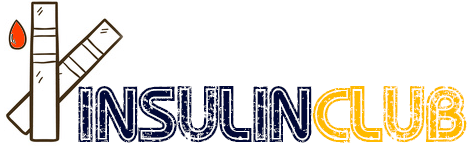The
WearOS watch -
phone
connection is specific for the connection between the watch and the
companion phone
(the phone to which the watch is connected via the Android WearOS -
or Galaxy Wearable app).
It is assumed that you always
have your phone with you and that other connections are made with the
phone. The watch uses less battery power this way, and it also works
when WIFI of the watch is turned off. Only in special circumstances
should you make the connection between watch and another device
directly.
The
WearOS watch -
phone
connection is specific for the connection between the watch and the
companion phone
(the phone to which the watch is connected via the Android WearOS -
or Galaxy Wearable app).
It is assumed that you always
have your phone with you and that other connections are made with the
phone. The watch uses less battery power this way, and it also works
when WIFI of the watch is turned off. Only in special circumstances
should you make the connection between watch and another device
directl
Hi, i delete the mirror connection on wear and phone
I select sensor to BLE on phone, scan nfc, i have the value
THEN i check SEttings--Wear--Init app
On phone and wear appear a new mirror, on wear there is a value
Then i check, on Phone, Settings--Wear--Direct Connection
On phone, sensor to ble checkflag is disable
On Wear, sensor to ble checkflag is enable and show the value
NOW, i must invert the mirror
MAYBE i find a bug : if i check the mirror at now, previous invert direction, on Wear i have Active, BR
On phone i have Passive, NSBR
Then i manually invert direction :
On wear i have Active, NSB
On Phone i have Passiva, R
Just an hint, JKA, for check the autoconnection setup, maybe there is a little bug (if i undestand correctly, PREVIOUS invert direction, Phone must be Active - NSB and Wear must be Passive - R)
Then after checkflag on Phone Settings--Wear--Direct Connection, must be automatically :
On wear i have Active, NSB (NOT NSBR)
On Phone i have Passiva, R (NOT BR)
Another question : with this new autoconnection, i can not use anymore outside my home, a tethering connection on phone, for take a value from wear to phone? It works also in offline mode, when i'm without any type of signal on mountain?
Thanks a lot for the improve!