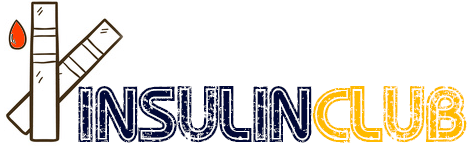i think if there is an difference between l3 app and xdrip, you have to check your calibration settings. xdrip has a lot of calibration models. usually the value of l3 and xdrip have to be equal. it not depends on synchronisation time (1min or 5min). maybe you should post a screenshot of your xdrip here, including raw data points.
Yes Mi Band 6 synchronizes every minute. the screen of the mi band activates if the notification arrives. i don´t like this, but i don´t know how to deactivate.
but i see during my 60min test, the power consumption of xdrip and watchdrip of the smartphone grows to nearly +50%, compared to 5min interval.
my english is not so good, i hope you understand.