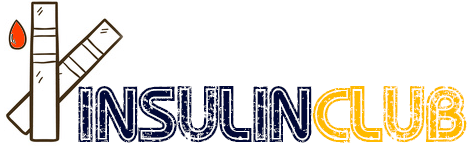Libre3-2-Juggluco
-
- Libre
- jka
-
-
jka i confirm the little bug in the previous post.
When the user press on Phone-Wear-Direct Connection, Juggluco Wear and Phone try to auto-invert the mirror correctly (Phone R, Wear NSB) but not uncheck the previous option (Phone NSB, Wear R), and the final result its Phone RB, Wear RNSB.Wear should never have NSB, it can only have R, RB or RNB. It is not meant for the non-existent WearOS watch that can scan a sensor.
-
Sorry, when juggluco phone autocreate mirror on phone Is passive and nsb, on wear Is Active and r.
When i select Phone -Wear-,Direct connection, on phone auto mirror Its Passive and RB, on wear its RNB.
Then i set R for Phone, NSB on wear, manually, Is correct?
-
Sorry, when juggluco phone autocreate mirror on phone Is passive and nsb, on wear Is Active and r.
When i select Phone -Wear-,Direct connection, on phone auto mirror Its Passive and RB, on wear its RNB.
Then i set R for Phone, NSB on wear, manually, Is correct?
When you select direct sensor-watch connection, you get (as it should be):
Phone: nsr
Watch: br
Stream values (B for Bluetooth) are now send by the watch and the phone is a receiver. The history values fall for Libre3 under the Stream values. The scanning (S) is still in the direction from phone to watch.
-
-----
-
-
-
Hallo,
ich hätte eine Frage: mit der aktuellen Juggluco Version 4.17.1 brauch ich nicht mehr die gepatchte Libre 3 App? oder könnte ich auch diese verwenden?
Und kann kann ich damit einen laufenden Sensor noch einbinden oder nur einen neuen?
Gibt es eventuell eine aktuelle Anleitung zum einrichten?
Schon mal danke im Voraus!
-
Alles anzeigen
Hallo,
ich hätte eine Frage: mit der aktuellen Juggluco Version 4.17.1 brauch ich nicht mehr die gepatchte Libre 3 App? oder könnte ich auch diese verwenden?
Und kann kann ich damit einen laufenden Sensor noch einbinden oder nur einen neuen?
Gibt es eventuell eine aktuelle Anleitung zum einrichten?
Schon mal danke im Voraus!
-
Kurzes Feedback nach der ersten Woche im harten KiTa-Einsatz

Wir sind schwer begeistert von Juggluco for Wear OS!
Die Verbindung von Galaxy Watch4 zu Libre3 ist sehr stabil.
Und auch unser Steinzeit-Handy S7 ( Android 8 ) läuft einwandfrei
mit Juggluco.
Schade, dass diese Möglichkeit nur so selten in den sozialen Medien
auftaucht - ich denke diese Konfiguration könnte für viele (kleinere) Kinder
inkl. Umfeld eine echte Erleichterung sein!
(mal Gucken, evtl. schreibe ich auf FB mal was ...)
-
Ja... du hast völlig Recht. Das Programm und die Möglichkeit es auf wear os völlig eigenständig 14 Tage lang zu benutzen wird völlig unterschätzt. Mich hat es von vorne herein motiviert das ganze zuverlässig zum laufen zu bringen. Leider werden die meisten Eltern von Kita Kindern aber schon daran scheitern juggluco auf einer watch zum laufen zu bringen. Das ist glaube ich ein Hauptgrund warum in den meisten social media Gruppen diese Möglichkeit kaum Erwähnung findet.
-
-
Alles anzeigen
Nein, es sind - wie ich hier auf alle deine Machfragen mit Bilder genau versucht habe anschaulich darzustellen - die raw Werte.
Durch die initiale Kalibrierung beim Starten einen neuen Sensors wird der beschriebene Effekt erzielt.
Warum abwertend „Murks“? Nur weil es ein Feature ist, dass dir neu ist und funktioniert?
Dadurch, dass eben kein Plugin ausgewählt wird, werden die raw Werte verwendet. Ein einfacher Klick.
Und man hat
-minütliche raw Werte ohne „xdrip“-Verzögerung
-die Möglichkeit zu Kalibrieren
ich glaube, mit "kein Plugin" meinst du bei Kalibrierungsplugin nicht "none" sondern den "XDrip Orignal-classic algorithm", damit funktioniert es, wie du es beschrieben hast. guter Tip!
-
Ich hatte am Donnerstag 2 Sensorausfälle. Der 3. Sensor mit Juggluco gestartet und läuft seitdem aber keine Übertragung an Libre View . Was mach ich falsch?
-
Hat sich erledigt nochmal NFC gescannt alle Werte in Libre.
-
Here it is a test watchface for MiBand5/AmazfitBand5 that could be used with GadgetBridge to display juggluco values every minute without the syncing times of WatchDrip.
If this work, it could be extended to other huami watches providing the adequate watchface. For band 4 and 6 it should be an easy task to adapt the watchface ( or build a better one, ofc ). As it uses weather values and pics to display blood glucose and trends, this will probably work even for MI Band 7, which lacks the watchdrip support.
Beware that this method ( still? ) does not have the possibility to set blood-glucose alarms on the watch.
-
Here it is a test watchface for MiBand5/AmazfitBand5 that could be used with GadgetBridge to display juggluco values every minute without the syncing times of WatchDrip.
If this work, it could be extended to other huami watches providing the adequate watchface. For band 4 and 6 it should be an easy task to adapt the watchface ( or build a better one, ofc ). As it uses weather values and pics to display blood glucose and trends, this will probably work even for MI Band 7, which lacks the watchdrip support.
Beware that this method ( still? ) does not have the possibility to set blood-glucose alarms on the watch.
And it doesn´t have glucose values of the past. Or isn´t it?
-
-
And it doesn´t have glucose values of the past. Or isn´t it?
Right. At the moment there is not a graph. Depending on the model there is a way to implementing a kind of. Very little can be done for mi band 4, as it can display only min/max temp and weather conditions, but band 5 and later ( and probably other watches aswell ) have some fields to play with on the watchface.
-
Edit: Entfernt. Problem nach diversen Neustarts verschwunden
-
Hallo, ich kriege nach sensorstart keine Verbindung zu meinem sensor aufgebaut. Die Fehlermeldung schwankt zwischen status=19 und Status=133.
Habe juggluco schon gestoppt und auch gps/nfc neugestartet. Habe hier gelesen dass man den sensor einfach durch scannen mit der originalen libre app übernehmen kann, was leider auch nicht geklappt hat. Vielleicht habt ihr ja noch eine Idee.
Falls es letztendlich nichts wird könnt ihr mir ja auch vielleicht Schon mal den Fehlercode sagen welchen ich abbot dann mitteilen muss, falls ihr den wisst.
Nachtrag: Die originale Libre app scheint den Sensor nicht einmal zu erkennen (ein scannen ist nicht möglich)
Neben der meldung im screenshot erscheint die meldung CHAR-PATCH-CONTROL
-
Ihr könnt mir auch gerne von euren Erfahrungen berichten, wie wahrscheinlich es ist dass der Sensor noch anfängt zu arbeiten. Weil da ich das Abonnement von Abbot benutzt habe, sollte Abbot mir die Sensoren automatisch schicken was sie erfolgreich verschissen haben und daher besitze ich jetzt garkeinen sensor mehr. Und da ich zusätzlich gerade erst mit der pumpe begonnen habe, ist jede hilfe willkommen.
Nachtrag: es wäre auch interessant zu wissen, ob Juggluco mir wie bei der FSL2 app sagt dass der Sensor entfernt werden muss. Mit der Libre3 app kriege ich ihn leider garnicht gescannt
-
Loax28 ein Fehlercode, der für die Reklamation genutzt werden könnte, erscheint nur, nachdem eine Verbindung zum Sensor zustande kam. Ohne Verbindung gibt's auch keinen Fehlercode. Das Problem kann man dem Kundendienst nur schildern wie es ist (natürlich ohne Juggluco zu erwähnen). Theoretisch kann die Batterie im Sensor so schwach sein, dass der von Anfang an tod ist.
-